Did you see your Opt In web page?
The one that you automatically get with your shopping cart account?
Many people are not aware that the shopping cart account gives you 2 prebuilt web pages that you can use to collect email opt ins.
Here is a screen shot of an example from Venus Taylor’s Shopping Cart:
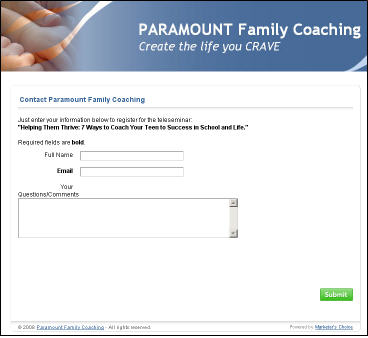
Why is this so important you are thinking?
Cause you don’t need a webmaster to do it!
(Sometimes I get really frustrated with webmasters cause they are so hard to get a hold of and to deal with sometimes. ugh!)
Well, you can customize this page inside your shopping cart yourself, and get people to submit their name and email addressesto your site without having to pay a webmaster to set it up. It’s an easy way for you to get started building a list!
To view yours follow these steps:
Simply go inside your shopping cart account and go to ‘Setup–>Site links’
You will see a list of URLs. Look for the one that says:
‘Contact Us/Questionnaire Form’ and the one that says ‘Join Our Mailing List’
I’ll be doing a live webinar demo on how to customize these webpages on my next club call.
http://www.ShoppingCartClub.com
Here is an example of mine I customized for my
monthly Teleseminar:
http://www.mcssl.com/app/contact.asp?id=53948
See you on my next Shopping Cart Club call!